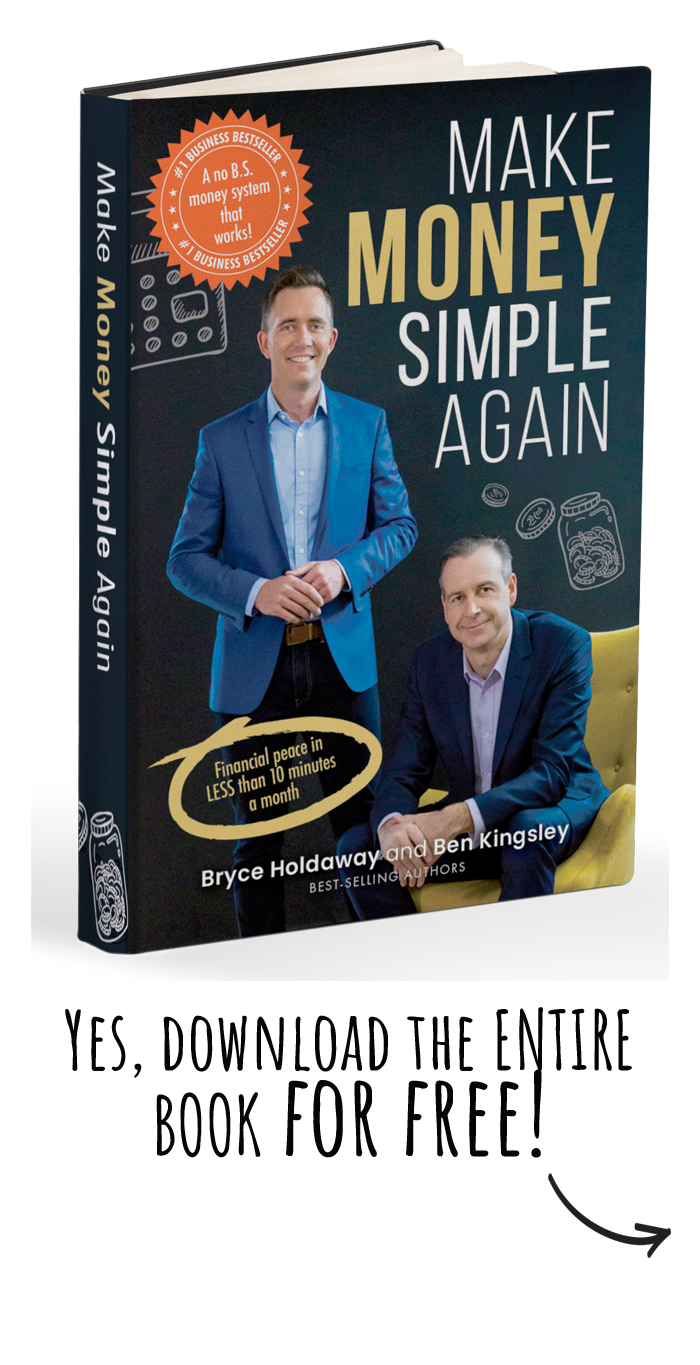Thank you for your interest in our Podcast! Just in case this is the first time you hear about us, this Podcast is about helping people make smart property investment decisions. Hosted by two of Australia’s Property Experts, Bryce Holdaway and Ben Kingsley, each week they explore relevant and topical ideas in a casual ‘conversational’ style forming a complete guide to property investing. From which property to buy, structuring your loan, find the right property investment strategy to tips for bidding at an auction, Ben and Bryce aim to share their knowledge with you. So how do you subscribe to The Property Couch? Below are some instructions on how you can subscribe.
Spotify User
- Click here to open our show on the Spotify app. If this doesn’t work, go to your Spotify Podcast App and search for “The Property Couch”
- Tap on the “Follow” button.
- And you’re all done! Each week, you will be notified when there’s a new episode. 🙂
Apple User (iPhone, iPad and other Mac product)
- Click here to open our show on the podcast app. If this doesn’t work, go to your Podcast App (Looks like this >>
 ) and search for “The Property Couch”
) and search for “The Property Couch” - Tap on the “Subscribe” button.
- And you’re all done! Each week, you will be notified when there’s a new episode.
Just in case it still doesn’t work, here’s a step-by-step video for Apple Users.
Android User (Samsung, HTC, Nexus etc.)
- You can listen to us on Google Podcasts (click here) or one of your favourite app: Click here to find a podcast app.
- Once you’ve installed the Podcast app, open it up and search for “The Property Couch”.
- Tap on “Subscribe”.
- And you’re all done! Each week, a new episode will be downloaded for you.
Just in case it still doesn’t work, here’s a step-by-step video for Android Users.